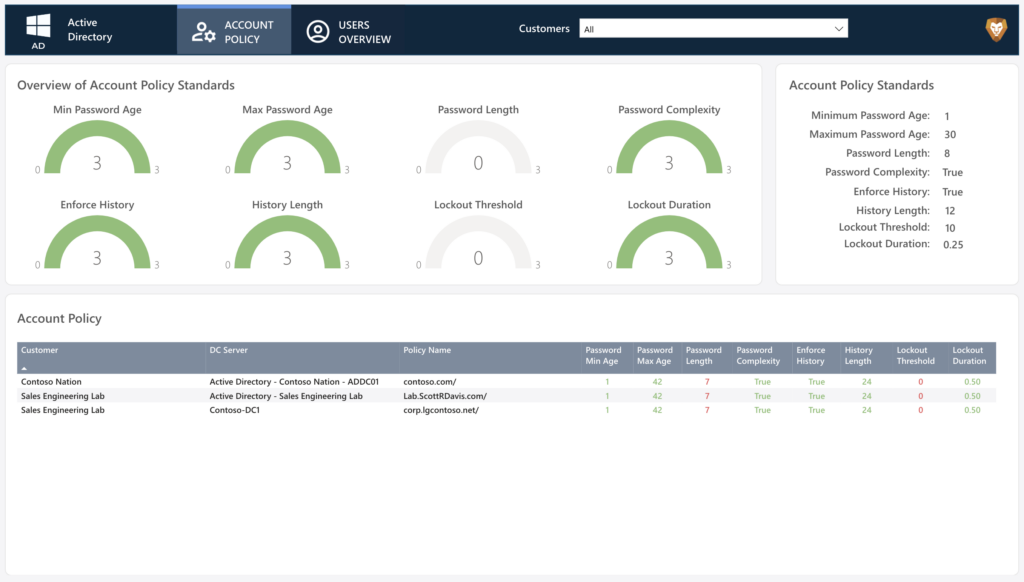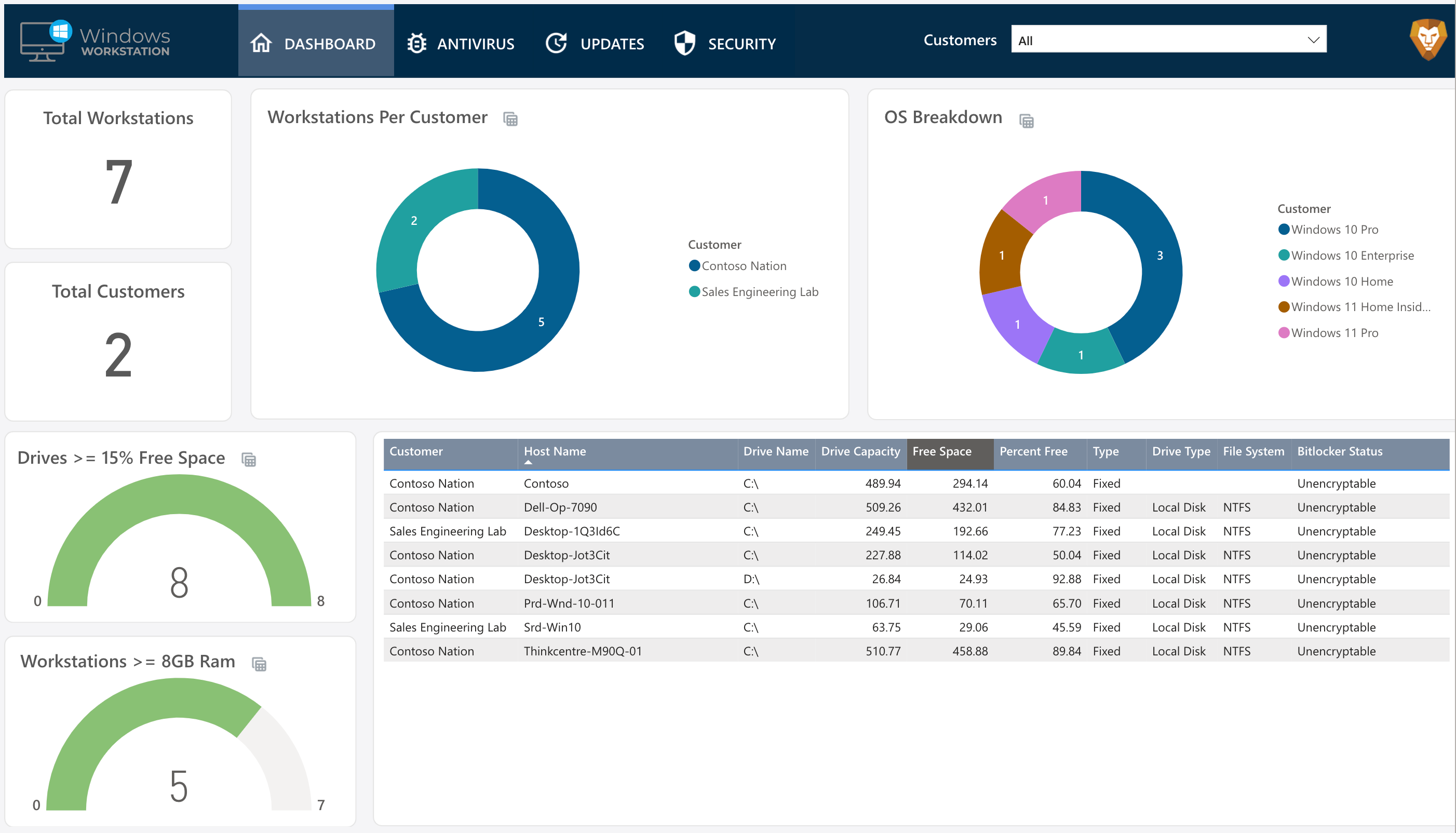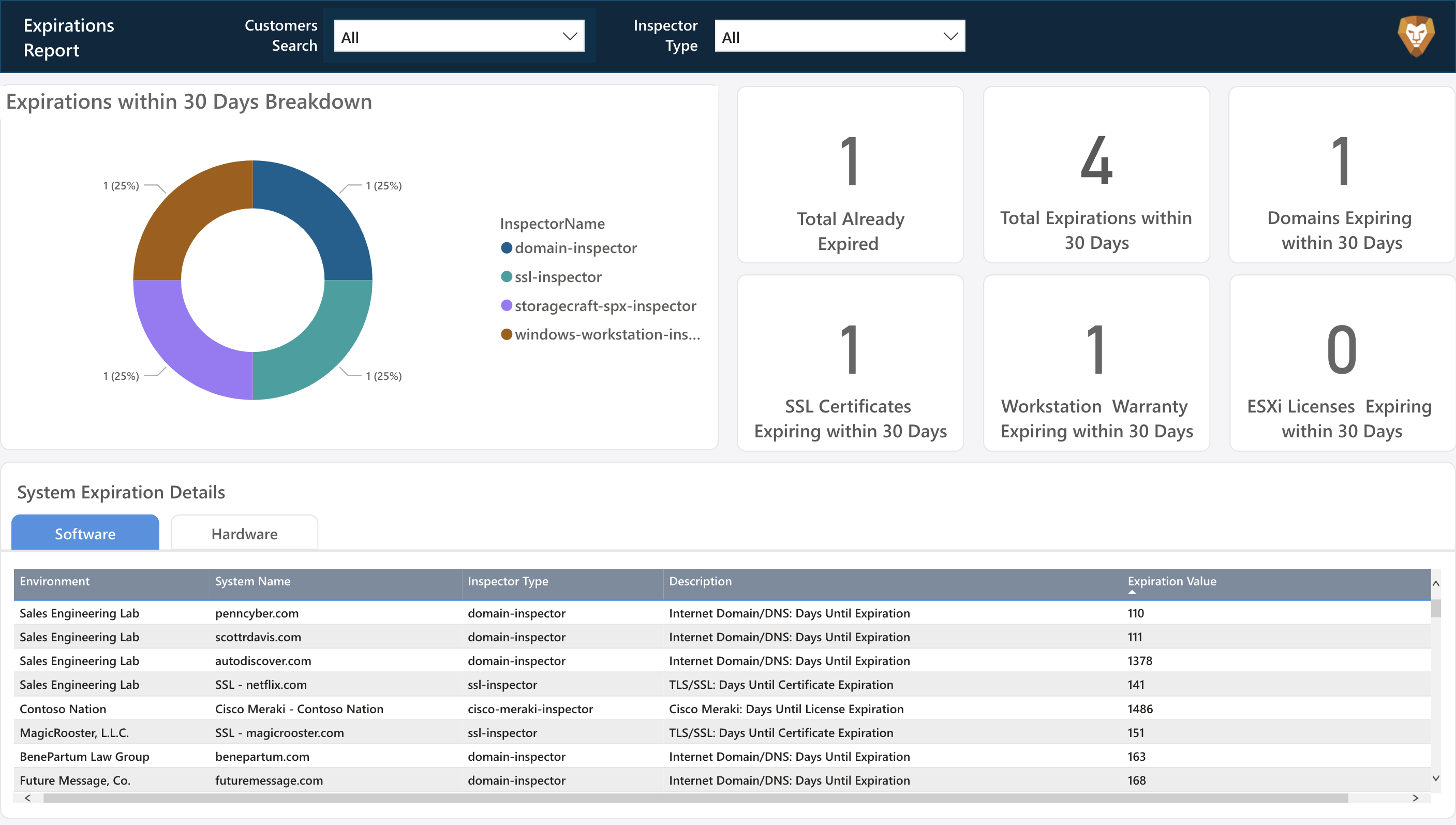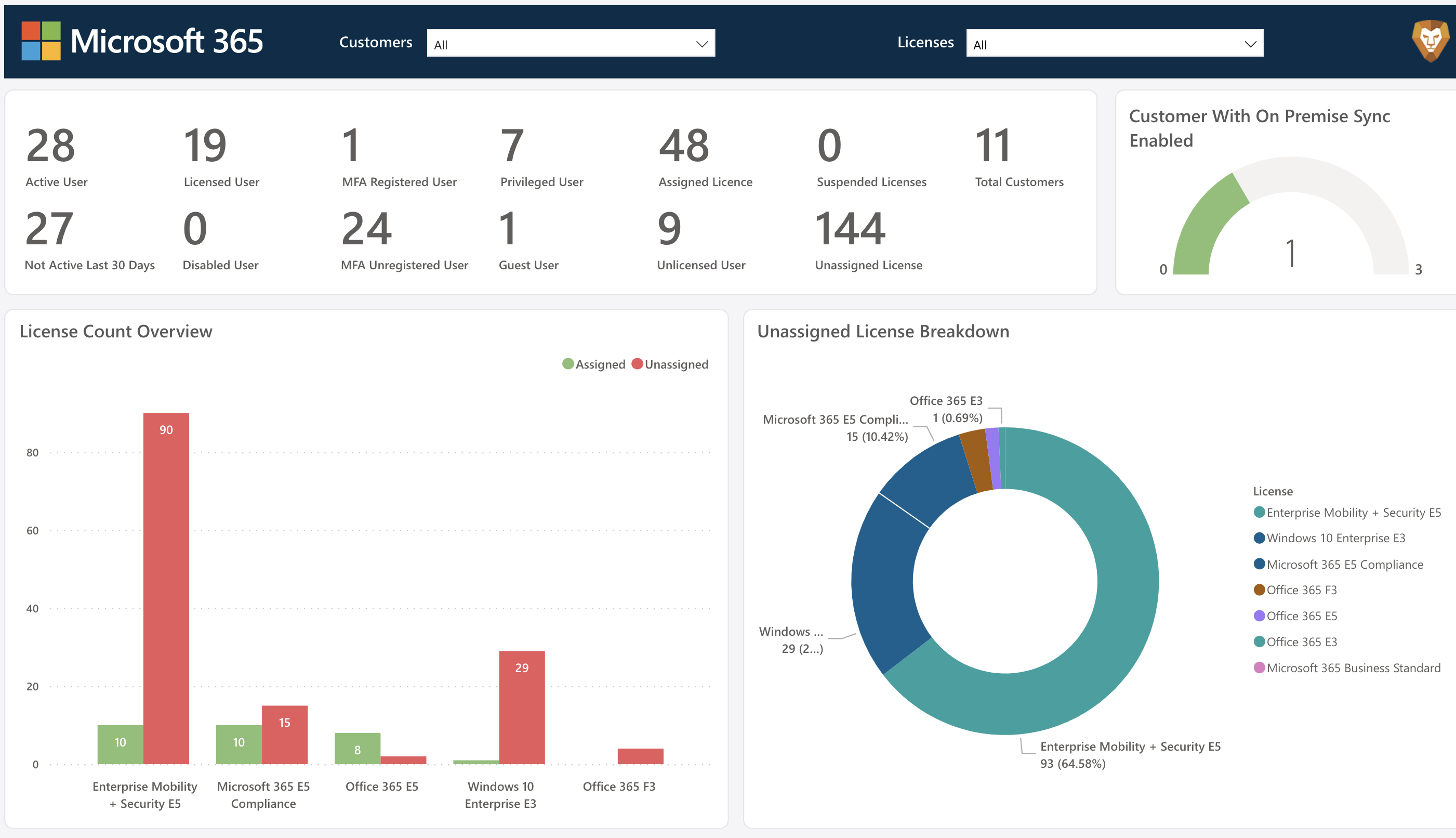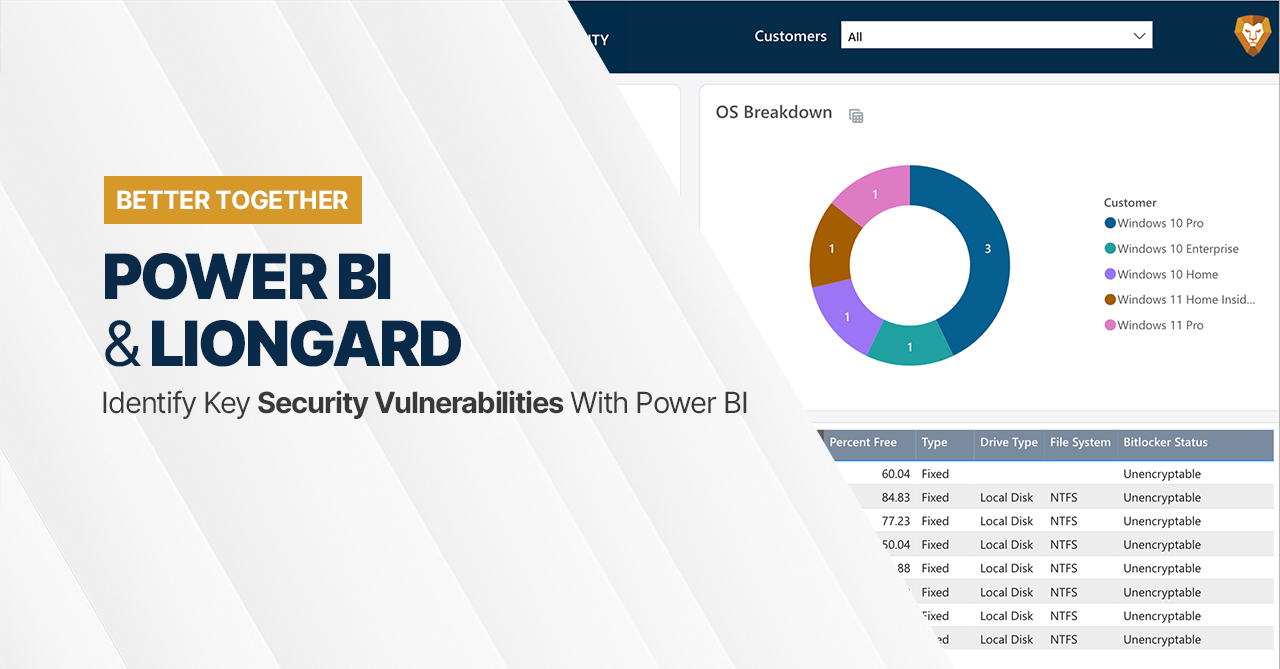
MSPs are always looking for better ways to secure their customers. Liongard’s pre-built Power BI templates combine Liongard’s data with Power BI to help MSPs evaluate their customers’ security posture at a glance.
From seeing what users have MFA enabled, to determining if password policies are in compliance, to seeing upcoming SSL expirations, and ensuring AV compliance, we’ve got you covered.
Check out how you can create at-a-glance security dashboards for your business with Liongard & Power BI!
Find That Compliance Needle in a Haystack
Keeping track of whether M365 users have MFA enabled and confirming that Active Directory password standards are being met is a pain in the butt. But it doesn’t have to be. These M365 and AD Power BI templates make it easy to make sure configurations always meet your standards.
You can quickly see that there are 24 MFA Unregistered Users. Clicking on “24” displays the actual users that aren’t MFA registered.
This report shows that password length and lockout threshold are out of compliance. Don’t agree with the Account Policy Standards? Customize them to meet your security thresholds.
Make sure your AV is in compliance and there aren’t important missing patches or patches that need to be removed.
Be Proactive and Prevent Security Issues from Happening in the First Place
Securing customers is tough – no doubt about it. But, there are some security issues that you can avoid with some forethought and planning. Whether it’s RAM and Disk Space, SSL and Domain Certs expiring, or un-offboarded host machines, stay on top of these potential security issues with these Power BI templates.
Mixed news, huh? Eight drives have ≥15% of free space, but only 5/7 workstations have ≥8GB of RAM.
Uh-oh, looks like four expirations are coming up within 30 days. Glad we know in advance!
Identify Unused Resources
Lowering costs for you and your customers is critical. A key way MSPs do that is by auditing their systems to identify and remove unused resources, like software licenses. With Liongard and Power BI, you can set up a report once and check it weekly. Just set it and forget it!
With this report, it’s easy to keep track of M365 licenses and quickly see how many unlicensed (9) and guest users (1) are present across your customers.
Not a Liongard Partner yet?
If these straightforward, but powerful reports seem interesting, take a self-guided tour of our Power BI templates to experience them for yourself, or sign up for a demo for a deeper dive!
Already a Liongard Partner?
Download our Power BI templates today from our docs site!