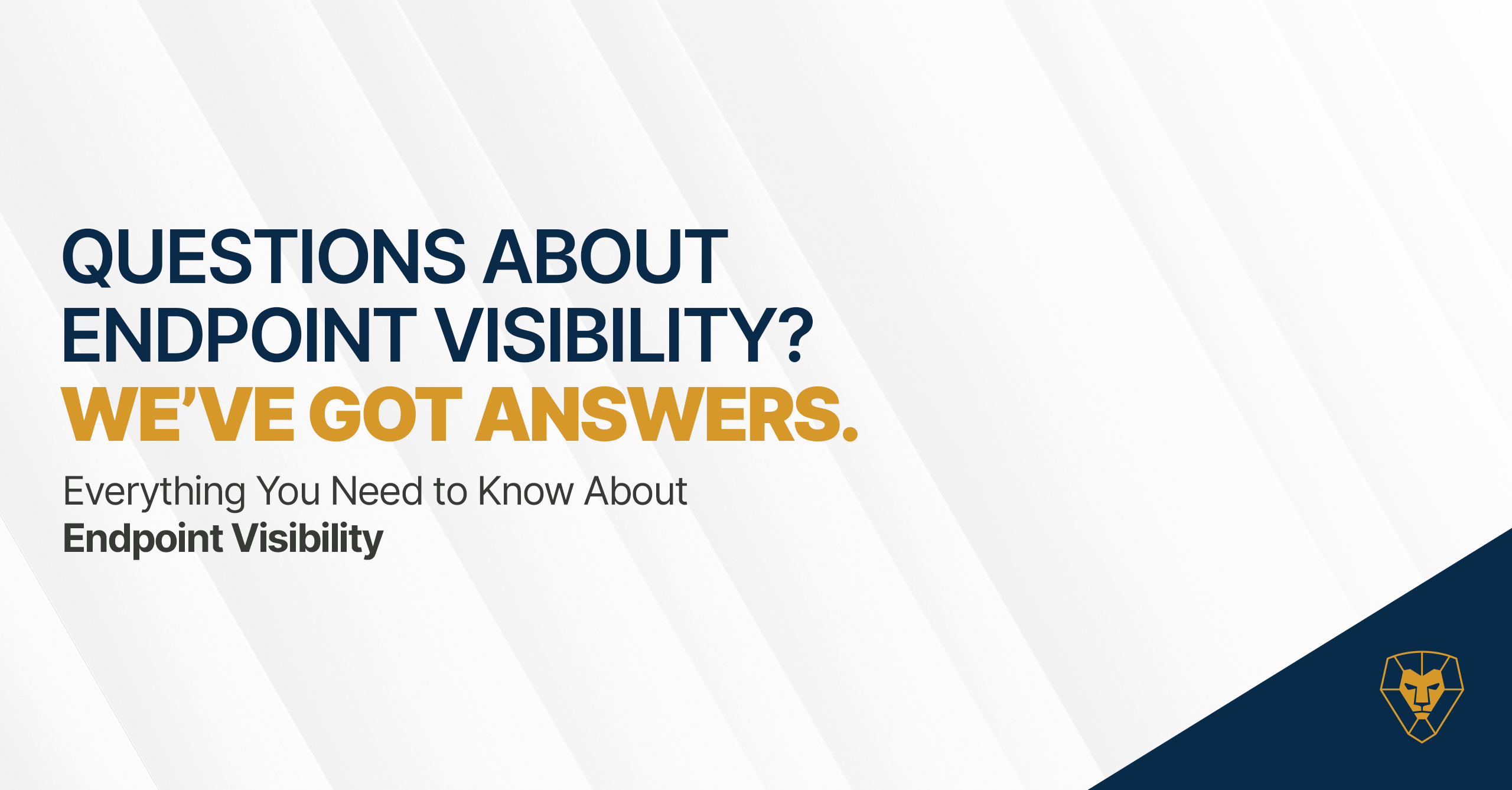
The ever-expanding digital footprint has created an ever-expanding list of apps and security threats to manage. Between user and systems monitoring and ticket management, how much time is your team wasting on simple information gathering? Today’s MSPs need tools that will provide fast, full visibility across the stack and help turn mountains of endpoint data into actionable insights.
Liongard’s Endpoint Inspectors provide automated documentation and full visibility into your customers’ endpoints across the tech stack, all in one place. Data-driven insights allow your team to improve security and compliance, reduce time to resolution, and perform comprehensive assessments of your customers’ systems for easy reporting.
Recently, Liongard’s Shawn Sailer and Scott Davis hosted a webinar about all things Endpoint Visibility—check it out here! Our attendees had some excellent questions about Liongard and how our Endpoint Inspectors work. Here are our top 7:
How does change management work on the back end?
Every time a Liongard Inspector runs, we’re pulling a full data print to compare against the previous data print—this is what allows us to be so detailed with change detection, and also how we can provide a comprehensive 18 months of historical data. Learn more about change management here.
What data is included in the timeline feature?
With Liongard, you get to customize your experience based on what’s important to you, so only the information you choose will appear on the timeline.
Can I run a trace route on demand?
Yes. You can either manually run a trace route on-demand, or Liongard will automatically run it at the next scheduled check-in.
Will RMM scripts be updated to allow selection of which type of agent to deploy?
This is something you can currently do in your Liongard instance. For more information, check out our docs site.
Does running Endpoint Inspectors impact the end user experience?
Our extensive internal testing hasn’t detected any change or negative impact on end user experience, even when Inspectors are actively running.
How does reporting work? Is it easy to send reports to customers?
We can push reports directly to your PSA for easy tracking and visibility in your ticketing system, or you can pull and view full reports. You can also give your customers read-only access to Liongard, so they can view current data whenever they need it. Want to know more about reports? Take a look at this page.
How is Endpoint Visibility priced?
Pricing is tiered based on usage. Liongard Core Partners get 5 complimentary Endpoint Visibility licenses included with every Core license, so make sure you’re taking advantage of the Endpoint Inspectors you already have—we recommend pooling them and using them for difficult or at-risk customers, or ensuring a VIP continues to get excellent service. For more detailed pricing information, visit this page.
Curious about Endpoint Visibility?
We’d love to connect and show you how Endpoint Visibility can transform the way you manage workstations. Schedule a full demo here.