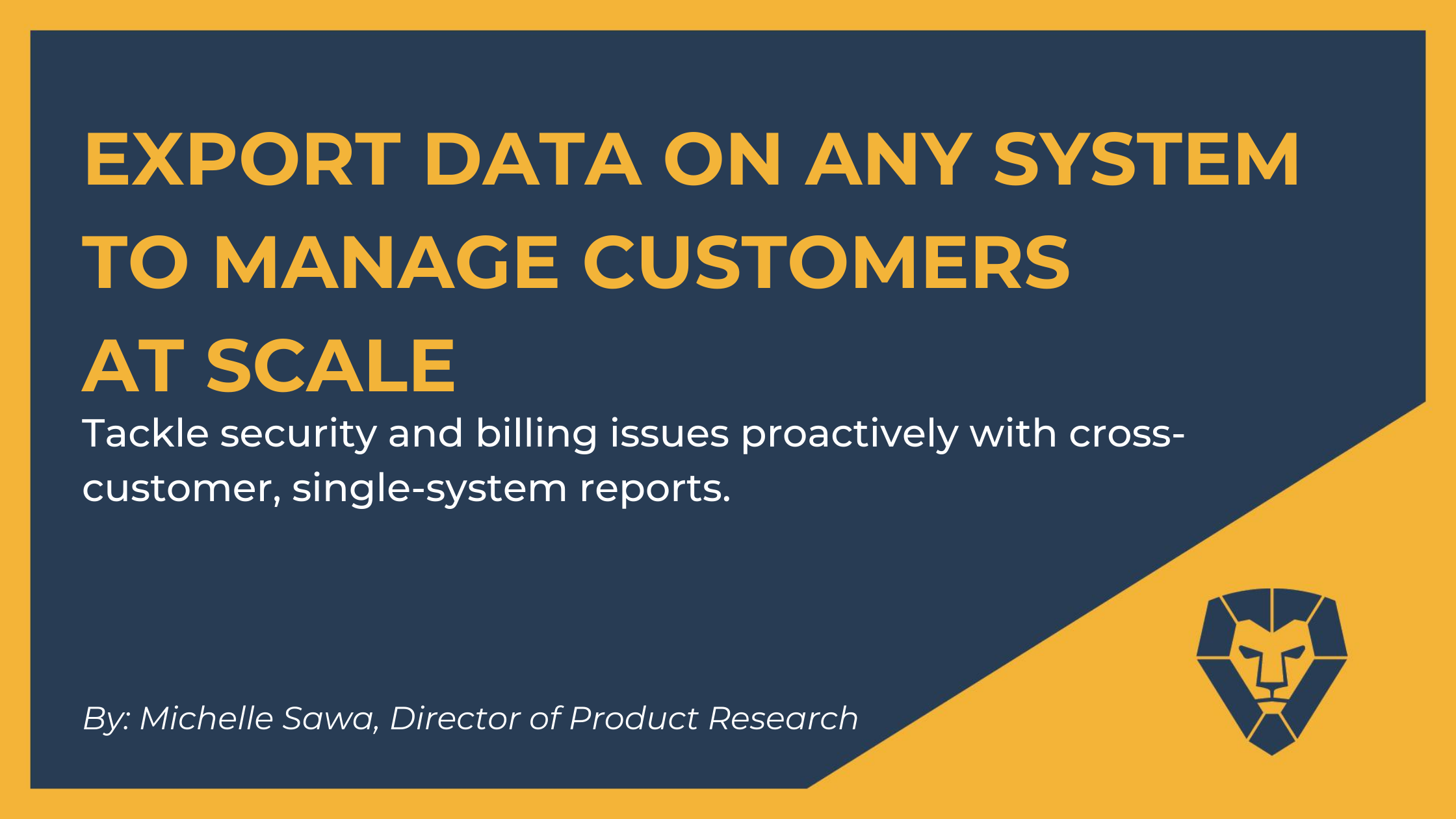
IMPROVE SECURITY AND ADDRESS ISSUES IN BULK USING LIONGARD’S CROSS-CUSTOMER EXPORTS
By: Michelle Sawa, Director of Product Research
“Which customers’ firewalls are out of date?”
“Who turned off multi-factor authentication for Microsoft 365?”
“Which domains expire in the next 60 days?”
If questions like these felt impossible to answer before without heavily manual work, you’re going to love Liongard’s cross-customer reporting capabilities.
Now, you can pull data from a system across all of your customers to view important details in one location. The significance of having the ability to manage systems at scale, proactively address security concerns and bill with greater accuracy cannot be overstated.
“Basic 101 management: is your firewall up to date? This has been bugging me for years. I never had the tools to do this, until Liongard released cross-customer reporting,” said partner Matthew Evans from Kraft Kennedy.
You can now manage multiple customers with similar issues at once and gain insight into any patterns or underlying problems that may be occurring with specific systems.
“In Liongard, we can see all the Cisco ASA firewalls that are being managed, what hardware, and what software versions are running so we can easily confirm that all clients are up to date. Being able to report across multiple clients is a critical feature for us to standardize clients,” said Evans.
Imagine how much time you’ll save when you can see ALL system data for EVERY customer using it. With Liongard, you can pull data from any system we inspect, including Active Directory, Cisco Meraki, Internet Domains, Microsoft 365, SonicWall, SSL/TLS, SQL Servers and more. This data, now unlocked, gives MSPs even greater control over how they run their business.
How do I access it?
To isolate the data you care about from any system Liongard inspects, simply click into the System Type from the home screen. Navigate to the Metrics tab on the left side—this is where all the magic happens. From there, select the Metrics you want to see in the table, and click ‘Export.’ In just moments, you’ll have it all downloaded in a CSV file.
What can I use this for?
With single-system exporting, you have near-limitless possibilities:
- Monitor security issues proactively and efficiently. Whether you’re making sure all privileged users are legit or checking that customers are using the most secure systems, you can address security issues head-on and at once.
Example: With Windows 7 no longer supported as of January 2020, MSPs need to know who’s still running on this out-of-date operating system and remedy that ASAP. With Liongard’s reporting capabilities, a technician could easily see all customers in this situation and start digging in methodically, simply moving down the list.
The same applies to viewing domains and warranties expiring soon, seeing brute force attempts and ensuring firewall firmware versions have the latest patches installed.
- Improve cost management and billing accuracy. Some MSPs bill customers per active user and keeping that count up to date can be a challenge.
Example: By extracting a list of Microsoft 365 or Active Directory users with login activity in the last 30 days, your team can give your billing department a more accurate count to use for invoicing. BrightGauge users can even set up an automatic monthly export to report on this type of data.
“We bill our clients based on user count,” says Marcus Bauschek of Technology Resource Advisors, Inc. “Using the Active Directory inspector, we have built a Metric that will generate a monthly PDF with BrightGauge based on Active Users in AD. It saves us a ton of time also not having to worry about stale machines or users who maybe left the company years ago. Essentially, if you are active in the last 30 days, then you get counted.”
- Reduce the number of tickets your engineers have to deal with. By proactively running these reports and addressing issues, your team can say goodbye to streams of tickets for every single expiring firewall, domain or other issue.
Example: MSPs want to stay on top of TLS/SSL certificates to keep their customers’ web applications secure. Liongard allows MSPs to review the supported protocols list across all of the TLS/SSLs they’re managing to identify poor configurations that do not support up to TLS1.2. If a customer notices a browser flagging their site as “not secure,” your team will likely have a new ticket land in your queue.
Instead, you can get ahead of these issues and replace tickets with project work for more proactive service.
Start managing customers at 10x.
Dive in deeper on managing systems at scale using our documentation guide for system data reporting, and hop on a live demo any Wednesday at 12 p.m. CST to learn more about how Liongard can help you run a more efficient MSP.