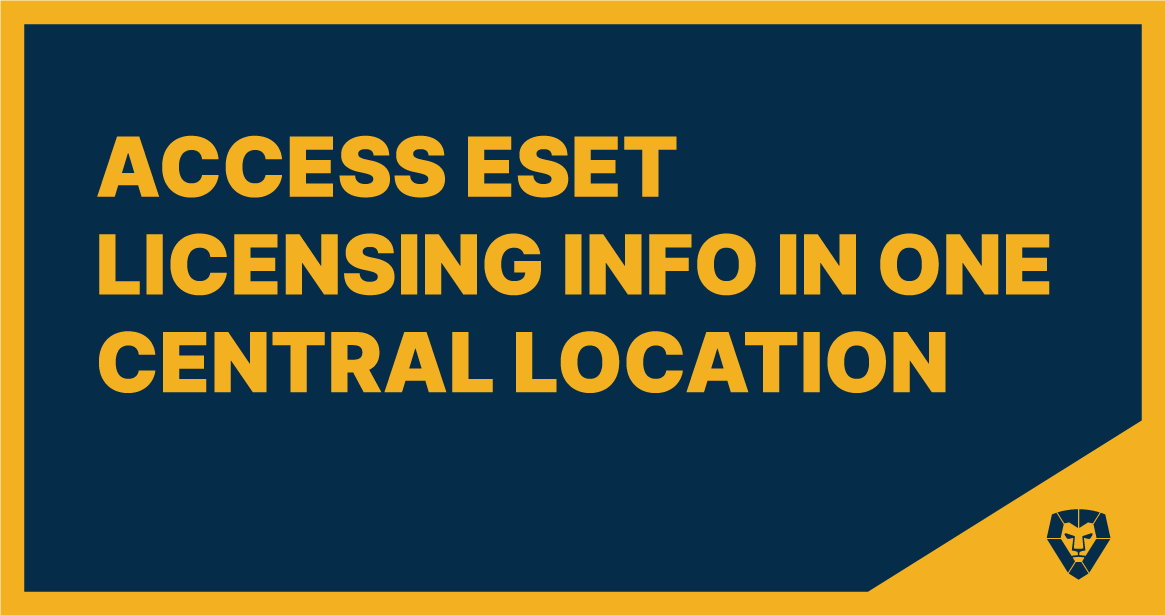
NO MORE LOGGING INTO SYSTEM AFTER SYSTEM TO CHECK ON LICENSES
It’s essential to keep track of your customers’ ESET licenses, but how do you do so without manually logging into each customer to view the information you need? Our newest licensing Inspector makes it easy for MSPs to document and audit the latest ESET MSP Administrator 2 Portal licenses and usage information across environments in one, centralized dashboard.
With the ESET Licensing Inspector, your MSP can track:
- Users
- Licensing usage/status
- License history
Plus, with Liongard’s Actionable Alerts set, your technicians can receive expiration or license state alerts, for more proactive issue resolution.
How do I access it?
Check out our ESET Licensing Guide to start setting up the Inspector today.
What can I use it for?
The ESET Licensing Inspector has the capability to examine the latest ESET Administrator 2 Portal, which contains licensing and usage information across all of an MSP’s tenants. Your team can take advantage of this information in a few different ways:
- MSP account managers can now see an overview of all of their customers’ ESET licenses in Liongard, without logging into multiple systems. This enhanced visibility provides efficiency for your team and frees up time to manage other IT systems.
- MSP billing managers can use the Inspector to audit ESET license counts to ensure customers are billed correctly. By avoiding overspending on unused licenses, MSPs can then re-evaluate their ESET package license type for potentially more savings.
*Note: The ESET Licensing Inspector only supports the inspection of ESET’s latest MSP Administration portal. More information about the MSP Administration portal can be found on ESET’s documentation.
For more on how the new ESET Inspector and Liongard’s other integrations can help your MSP start operating at 10x, join us for a live demo.