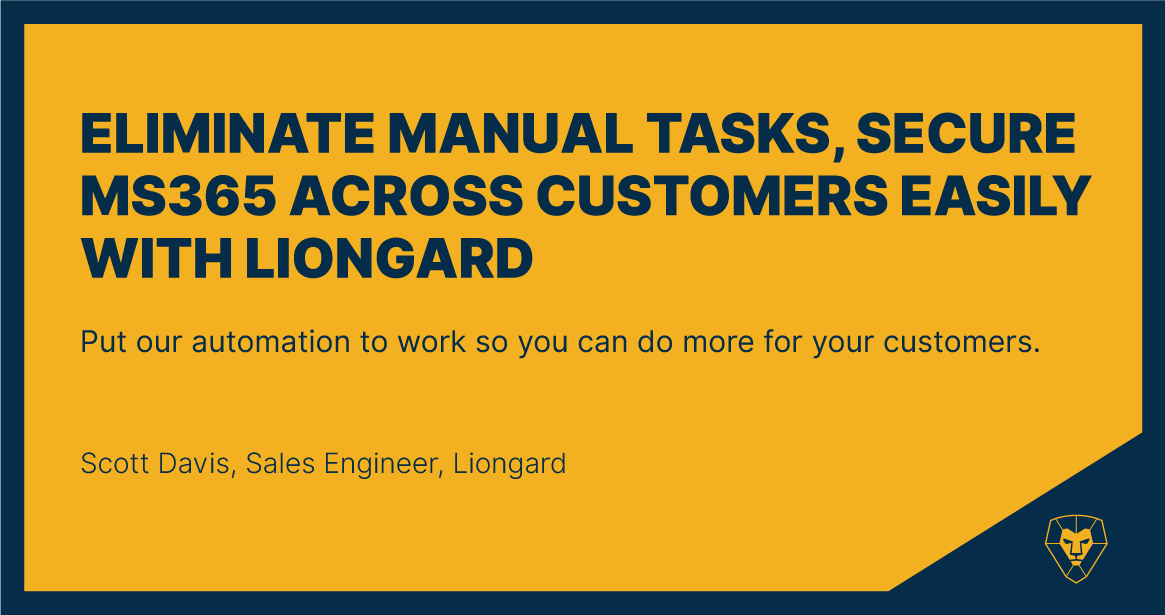
Cybersecurity threats deserve your full attention, obviously. But as IT professionals, it’s easy to forget that your customers’ end users may not be as cyber-literate as you. A study of 150,000 phishing emails by Verizon partners uncovered 23% of recipients open phishing emails, and 11% open attachments from unknown sources! Stats like these seem unreal, yet they’re our reality—and as an MSP, it’s your responsibility to safeguard your customers from an attack.
MS365 and Your MSP
Because many of your customers likely utilize Microsoft 365®, and email phishing is one of the most prevalent forms of cyberattacks, it’s essential to secure this system. Aside from phishing, hackers can breach MS365 through:
- Weak passwords
- Accidental or unauthorized email forwarding
- Intentional actions by a current or former employee
- Lack of multi-factor authentication (MFA)
- Disabled DMARC, DKIM and SPF
On top of monitoring all of your customers’ other systems, manually checking on individual security issues within MS365 is both time consuming and impractical. Luckily, Liongard provides the automation necessary to secure MS365 simply, efficiently and accurately.
Liongard Solves Common (and Often Overlooked) Security Concerns
By applying security standards across your customers, alerting your techs on issues or critical changes, and helping you address issues proactively, Liongard turns what used to be a security minefield into a clear path forward.
Using Actionable Alerts, your team applies any or all of Liongard’s 38 pre-loaded MS365 rules which, when triggered, automatically sends a ticket to your PSA, ticketing system or designated email. You can also create your own rules for individual customers or across all of your environments to monitor issues important to your MSP. Now, instead of manually clicking into each customer’s MS365 account to check on security issues, you’ll have them sent directly to you.
With Liongard’s Inspector running daily, you can easily check for:
- Accounts with MFA disabled
- Count of privileged users
- Passwords that are weak, stale or never expire
- Legacy authentication enabled
- DMARC, DKIM and SPF statuses
- Unused or duplicate licenses
- When users were added
- Active vs. inactive users in the past 30 days
- Secure Scores
- And more!
Liongard also inspects MS365’s free version of Azure Active Directory. If you’re paying for Azure AD, our Azure AD inspector can give you even more in-depth data by:
- Performing directory audits
- Showing user sign-ins in the past 24 hours
- Monitoring Intune policies
>> Check out our docs page to see how easy it is to configure MS365.
Beyond Security Monitoring
As Liongard inspects, detects and alerts you on issues in MS365 automatically, not only will you be able to proactively serve your customers—you’ll also be able to show them how much value you’re adding as a partner.
Think about how Liongard’s automation can be utilized during your QBRs or other touchpoints:
- Found unused MS365 licenses? You just saved your customer money every month for an indefinite amount of time.
- Caught instances of former employees still registered as active users? You just helped prevent a potential security breach.
- Discovered accounts with MFA disabled or weak passwords? You have the perfect opportunity to educate your customer on the importance of cyber literacy and provide ongoing training to employees.
Best of all, Liongard’s automation doesn’t just apply to MS365—we have more than 50 other platform integrations and inspectors for cloud, network, apps and services, and endpoints, giving you the ability to standardize, secure and scale your MSP like never before.
For more ways to use Liongard to monitor and secure Microsoft 365—and your other systems—book a demo with our team!