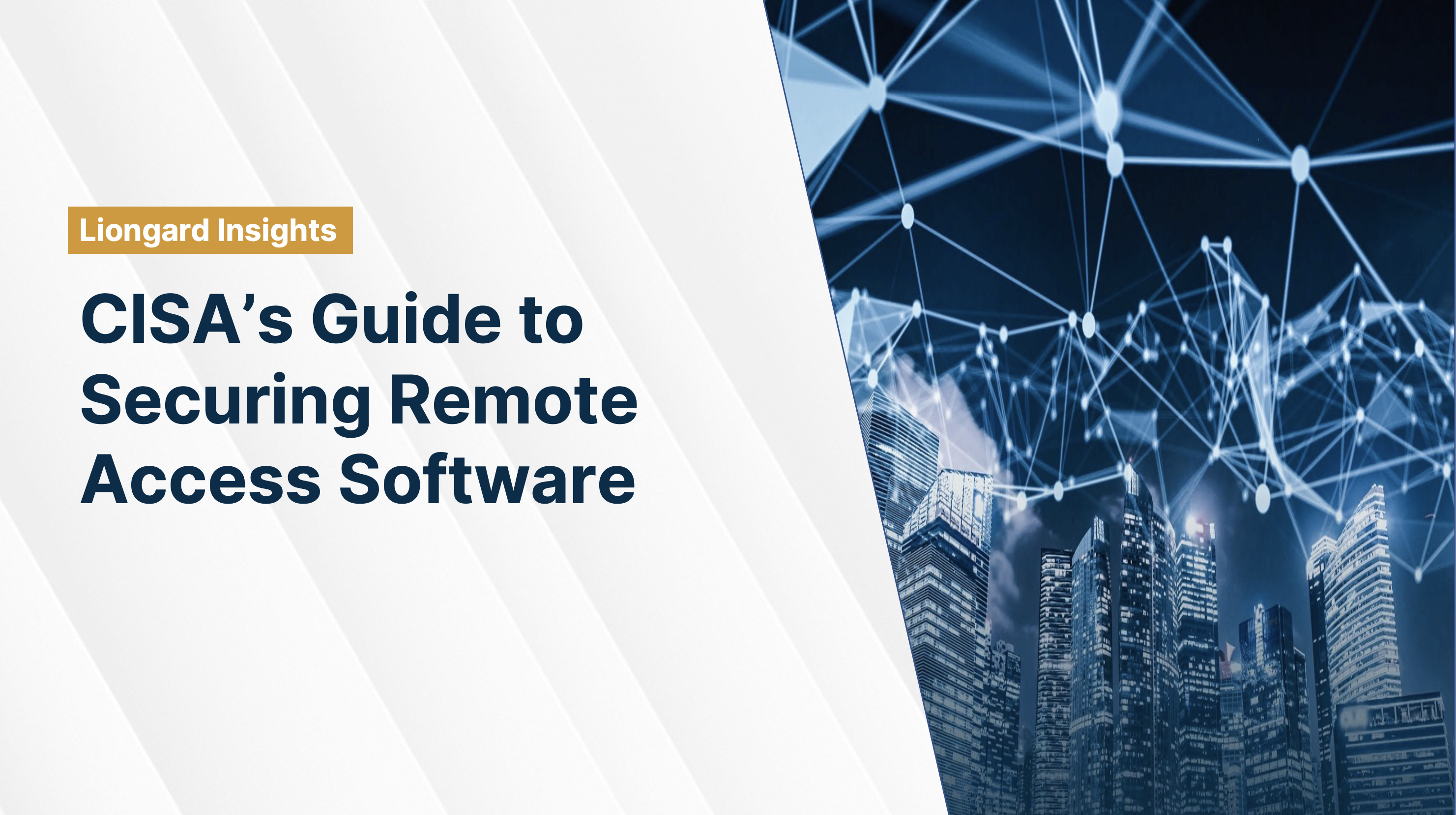
Remote access software has become an increasingly prevalent target for cyber threats, making it more important than ever for Managed Service Providers (MSPs) to safeguard their services and products. Cybersecurity and Infrastructure Security Agency (CISA) released the Guide to Securing Remote Access Software, an essential resource for understanding the threats to remote access software and the tactics used by cyber threat actors. With this guide as a reference, MSPs can take the necessary steps to ensure their network security and better protect their customers. Here’s a few key points:
- Starting with understanding and detecting threats, network defenders need to track anomalous behavior and monitor unauthorized access of remote access software. Once suspicious activity is detected, the local FBI or NSA in the US should be informed and reported to the CERT–IL center hotline for Israeli organizations.
- MSPs with remote access capabilities should adopt particular preventive measures. MSPs should employ zero trust solutions, two–factor authentication, and mass scripting safeguards to protect customer data sets from potential intrusions.
- MSPs and customers need to enable system monitoring and logging, restrict direct access to log servers by RMM tools, and strengthen network and host–based controls to protect their networks and devices, such as auditing remote access software, enforcing network segmentation, and enabling a web application firewall (WAF).
Liongard‘s customers can stay one step ahead of cyber threat actors and protect their remote access software following the guidelines issued by CISA, Center for Internet Security (CIS), and the National Institute of Standards and Technology (NIST). By doing so, they will be able to ensure their network security and have the peace of mind that their customer data remains safe and secure.
In addition to the measures outlined in the Guide to Securing Remote Access Software, MSPs should also keep their customers informed and educated on current cyber threats to ensure they are taking the right necessary precautions. Everyone, from IT administrators to users on the system, should have a strong and consistent understanding of the threats they might be facing. During onboarding and after, customers should receive reminders to not create weak passwords, use two–factor authentication, and use multi–factor authentication across all services and products. Without educating customers on appropriate security protocols, they will be more likely to make mistakes that endanger their network and data.
MSPs should also maintain a responsible and regularly–updated patching system in order to protect any endpoints from potential vulnerabilities. Any remote access software should have an up–to–date patch for the latest drivers and programs, as well as software updates to fix any potential system or program flaws. Staying current on patch updates helps to eliminate security threats before they become more complex.
Finally, it is important to have a strong strategy for endpoint monitoring, detection, and response. Regularly monitor for unauthorized access to remote access software and use endpoint detection and response (EDR) tools if necessary. EDR tools are invaluable for quickly identifying and analyzing suspicious or malicious software. They act as a first line of defense against intruders by immediately alerting you of any suspicious activity and providing insights into your network’s security posture.
Remote access software has become increasingly prominent and it is essential for MSPs to recognize and secure the infrastructure against cyber threats. Following CISA, CIS, and NIST’s guidelines, as well as taking proactive measures, MSPs can create a strong and reliable foundation to protect their network and customer data, thus providing a secure remote experience for everyone.
To learn more about CISA’s guidelines, read their report here.
To find out more about CIS, feel free to check out our webpage dedicated to it, entitled “The Ultimate Security Guide to IT Security“.
We also have a blog on NIST guidelines, available here.
Still have questions? We’re here to help! Join the GDAP Liongard Lounge channel or check out our Docs site.