The Perfect All-in-One Solution for IT Documentation
Liongard doesn’t just automate documentation—it also integrates with hundreds of other MSP tools. No matter what software you’re already using, it’s the perfect network documentation software solution to ensure you have everything you need in one accessible configuration.
Even better, Liongard automated documentation of the vast device and software network that comprises each client’s IT system. Let’s break it down further to understand precisely how network documentation can help your company.
Inventory of Network Infrastructure
What MSP or company can spare the staff to manually inventory each device, software package, cable, server, and other equipment? If you serve multiple clients, you have an even more significant time commitment to manage each network system configuration. The more company networks you look after, the more you need documentation solutions. Our network documentation automates the process, leaving your team free for other tasks, such as responding to alerts, providing technical support, and troubleshooting issues as they arise within each network infrastructure.
Documentation
Gone are the days when just one or two employees could keep track of all the connected devices, servers, data, or IP addresses in the entire IT network. With our automated process network documentation tools, you can generate reports to keep everyone in the loop with easier access to information. Not only that, but our network documentation also mitigates security threats to keep your information safe and flowing efficiently.
Analysis of Software Solutions
Our IT documentation is only as good as the metrics it provides. Use the gathered data to identify any weak spots in your company network infrastructure or improve data flow for even more productivity and accuracy. With better analytic tools, you can demonstrate to your clients how your tools give them the freedom to grow and improve. With reports and network diagrams that make sense, each company has the MSP support it needs to succeed.
Features Of Network Documentation Software
A network documentation system is only as good as the features it offers your company. We developed IT documentation with MSPs in mind.
We understand that to monitor networks, you need user-friendly configuration abilities to track each device’s and server’s data to satisfy the needs of each company you work with.
Features
Your network engineer can accomplish what used to take weeks in a matter of hours by creating diagrams to visualize all your devices in a network, including on-site and external critical devices, servers, and more. Network mapping is a service that understands the devices in a network and their physical connections.
Liongard allows you to determine connections for easy integration of system and platform tools. It’s a better way to keep your whole network on the same page, speaking the same language, with a free flow of ideas and network data.
With clear diagramming, attention to detail, and a simple setup, you have a complete picture of your IT infrastructure, which can allow you to pinpoint any slowdown, security breach, or disaster recovery issues that can impede workflow anywhere in your configuration.
Tracking inventory can eat up more time than most clients have to spare. Our documentation software has essential inventory data at the ready, from the location of files to backup schedules.
No one wants to see a work shutdown over something as minor as a cable outage from the patch panels. Know exactly what cables your system uses and where to locate them with the help of network documentation.
With VMs that improve server consolidation, you can see what works at a glance and troubleshoot quickly. It’s just another innovative feature that keeps your systems running like a well-oiled virtual machine.
Our network documentation tool allows you to expand your horizons through effective automation. When you can manage your clients data and software more efficiently, you make room for growth in your digital infrastructure, which generates more profitability.
Benefits for You
Network documentation software and tools do just as much for you as they do for your users. Our technology systems reduce the possibility of manual error, giving you superior efficiency where it counts. You also have documentation of each aspect of your services to provide data on request.
Why Liongard?
Innovation is what brought you into the fast-paced world of MSPs, and it is what makes Liongard the right solution for your IT network documentation needs.
We are about more than just software configuration or implementation. Our goal is to help you create a work environment where you do not have to worry about how your entire network runs or where your devices are at any given moment.
FAQs
Network documentation gives companies a safety net. Documenting your network helps you visualize the connections between hardware, circuits, and servers to accurately picture your IT infrastructure. With the right software, you can document networks and develop a database to track everything from security threats to desk solutions for users.
Finding the right network documentation software starts with a comprehensive review of your needs. You want factors that provide valuable data for your team while freeing up the time that you need for other functions.
Automated systems give you the ability to manage everything in one integrated software solution. They can map your hardware configuration, generate actionable alerts, block security threats, generate reports, and schedule backups, all while tracking the inventory of devices and servers. It would take an entire team months to run what network documentation can do in hours.
With more work done remotely, your company needs a virtualization system that links and monitors user infrastructure at any location. Our software maintains a complete database to document flow between devices. It can also identify congestion and recommend connection solutions to speed up productivity.
Access and Accountability at Your Fingertips
Liongard has the key to an improved IT network environment. Contact us to get connected and see for yourself how our documentation software helps networks track devices with virtual diagrams that make sense. Schedule your free demonstration to learn more about how your company can stay connected with fewer user errors and more efficiency through automation.
Request a Demo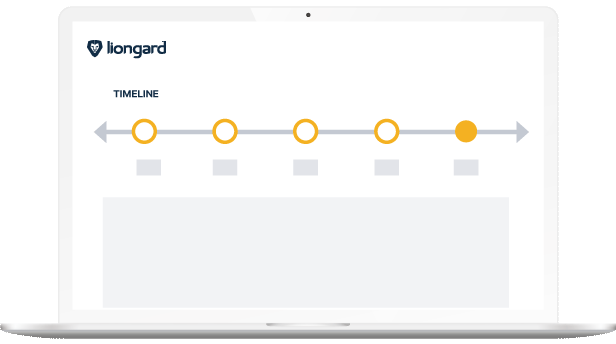
Related Insights
Add Our Blog to Your Essential Reading
Check out our current and past blog posts that address numerous common concerns. This content could help you identify or troubleshoot alert issues with your system or server. You may just find the answer to your question or learn more about the advantages of custom alerting in one of our posts.