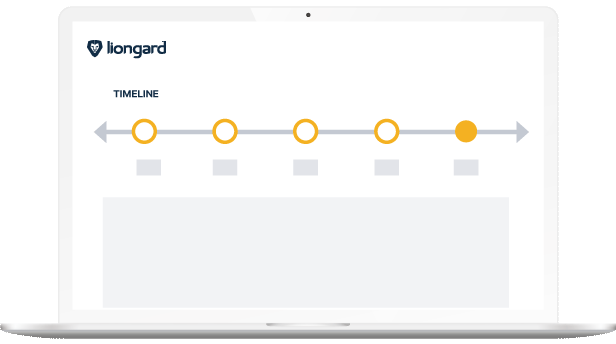How Would You Design a New Customer Onboarding Checklist?
The onboarding process includes everything that happens from the point a client hires you until your services go live. It is a crucial stage that will influence your long-term relationship with the client.
Getting the hang of a successful client onboarding process takes some practice.
The basic details of a coherent MSP onboarding checklist usually include:
Successful companies know how to make every client feel like a VIP with readily available, personalized communication and an individually tailored approach. Creating a positive first impression will help you keep the client in the long haul.
Gathering vital basic information about the client's company.
How do you, as a managed services provider, propose to benefit your customer's business?
Make sure the entire IT team is on the same page as you work with a new client.
For effective future project management, the client needs to know which team members they should contact for any concern or inquiry.
MSP onboarding should include an overview of the tools your company will use for remote monitoring, security assessment, offsite access, and more. It's easy to see how much time a client onboarding checklist of this type can take. You want to make sure you include every important detail. Is there a way to onboard clients more efficiently?
Do More With Less
Onboard faster and finish your IT onboarding checklist in mere minutes with Liongard's automated documentation. Even better, your team can spend that extra time on more strategic tasks. Liongard does the onboarding documentation work of a full-time employee in hours rather than months, adding more profitability to your bottom line while ensuring you have insight into your customer's environment on day one.
Faster Time To Insights
Systems can be inspected in as little as 5-10 minutes, giving you visibility and insights into your customer's entire environment from the very beginning.
Connect All Your Systems
PSA integrations make it easy to sync and import data so you can better understand operations, improve efficiency and ensure accurate billing.
Share Your Insights
Unlock the power of data by easily sharing reports with your team and providing customers with read-only access.
TeamLogic IT - Memphis
Using Liongard, TeamLogic IT - Memphis has provided a seamless customer experience during the onboarding process. Their system documentation process is now automated and improving onboarding time dramatically from about 40 hours to just 60 minutes.
READ THE STORYCheck out these customer testimonials:
Key Onboarding Highlights
Let's take a deeper dive into the details of an efficient client onboarding checklist. What should you know before signing a service-level agreement? What do you need to include in your contract?
Business Information
Getting to know your clients is vital for a successful relationship. Who is your client? What are their business goals? What services do they provide, and what is their customer base? Do they have a primarily in-office or work-from-home setup? Who are the key decision-makers in the company? A bird's-eye view of business information will help you align your services with client expectations.
Among other details, make sure to verify:
- Location-specific work hours
- The number and the total value of servers and workstations
- Workstation and server specifications
- The type of managed services the client requires (cloud storage, systems management, systems security, etc.)
Policies and Processes
At this point, you should discuss your protocols for services such as remote monitoring and remote assistance programs. How will you manage secure remote access from mobile devices? What type of training, if any, will you offer the client's internal team?
A personal training session or a webinar can be helpful to familiarize your client's team with any new support software you're introducing to the company. Try to avoid overloading the team members with technical details. Stick to the essentials, but prepare to bridge over any gaps later.
It's also important to introduce the client to the team members that will be their contact people going forward. A meeting between the client and your IT team may include:
- An overview of the client's tech goals
- A review of internal processes like website hosting and network security
- Prospective results for the first 90 days of service
Above all, avoid the common mistakes MSPs tend to make during a new client onboarding process, such as:
- Using too much IT jargon. Your service should make the client's life easier, not overcomplicate it with technical terms.
- Over-selling and over-promising. Always be fully honest and transparent about the projected outcomes. Creating false expectations may lead to client loss, a damaged reputation, and expensive lawsuits.
- Failing to adapt. Every client has unique needs, and if you only offer one standard service package, many companies will choose a different MSP. Creating multiple standard service bundles will enable you to cater to various types of clients.
Forms and Standards
Once you and your client are on the same page, it's time to sign a service-level agreement. Signing the contract is the major highlight of the whole onboarding process. The contract will outline the services you provide and will serve as a reference in any future discussion of your role as an MSP.
A legal professional can help you set up a clear, straightforward, and flexible SLA. Make sure to include:
- First response timeline
- Emergency response instructions
- Resolution times for various issues
- Regular maintenance protocol
If you work with many clients, it is vital to tailor every SLA to each client's unique needs and procedures.
Reports
After you sign the SLA and send your client a welcome document, the client may still ask themselves, "Is this MSP worth the money I'm paying?"
Regular reports are a great opportunity to touch base with clients and showcase your service's value for the company. It's a good idea to discuss in advance the depth and frequency of reports your client expects, whether it's a full-blown quarterly review with a presentation or a periodical brief email you send to all your clients.
It would help if you kept in touch more frequently than usual at the start of your relationship with a client. A monthly check-in will usually be enough to resolve any concerns and point out the ways your service benefits the client, such as:
- Higher cost-efficiency
- Tighter system security
- Timely backups of important information
Ideally, you want to produce reports that make your client say, "Wow! This MSP brings a lot of value to the table. Our company will definitely keep working with them."
Vendor Information
Get the pertinent vendor information related to your customer's network. This includes your client's IT hardware manufacturer, any hardware warranties or warranty contracts, and other third party details, including:
- The client's IT license contracts (OS, proprietary applications, storage, backup, antivirus protection)
- Any other IT contracts
- Web hosting platforms
Technical Information
Once the client's onboarding process is complete, you can begin integrating the client's system with your services. During this crucial stage, you should thoroughly familiarize yourself with all relevant technical information about the client's network infrastructure, servers, operating system, and web properties.
Send a detailed current setup questionnaire to get all applicable data about the client's systems. Review user and backdoor accounts and security policies, including multi-factor authentication and administrative passwords for IP-enabled devices.
As necessary, you may want to revise and change passwords for:
- Workstations
- Antivirus consoles
- Wireless access devices
- Service accounts
- Gateway routers
Schedule a Discovery Call
See firsthand how Liongard can make your MSP more efficient, profitable and secure.
Request a Demo